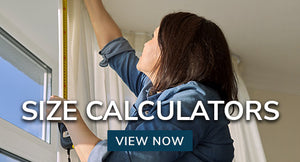To register an account with us you can either register before placing your order or register during the checkout process.
When filling out your details at checkout tick the "Create account for this email" box. This will then create an account for you when you have finished placing your order.
Alternatively you can register by clicking the Register link found on the "Your Account" box at the top right of our site. Simply fill out your details and click register.
If you experience problems registering your account this could be due to a number of reasons. It may be down to the browser version you are using. Older browsers don't always work correctly on modern sites as they were built before newer website technologies existed. Try using an alternative browser such as Google Chrome or Mozilla Firefox.